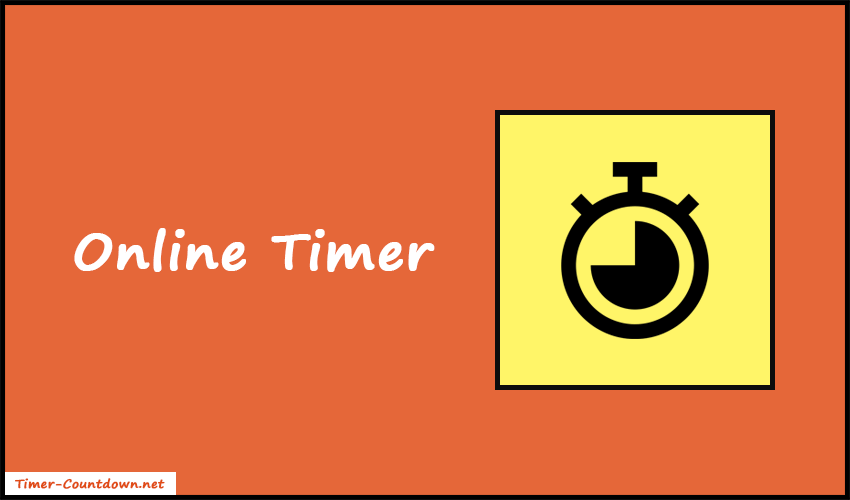About Online Countdown Timer
Welcome to our Online Timer. This free and customizable tool lets you set the countdown timer in hours, minutes, and seconds. After pressing the "Start" button, it will start counting the time in decreasing mode. Lastly, when it reaches "00:00:00", it gives you an alarm alert.